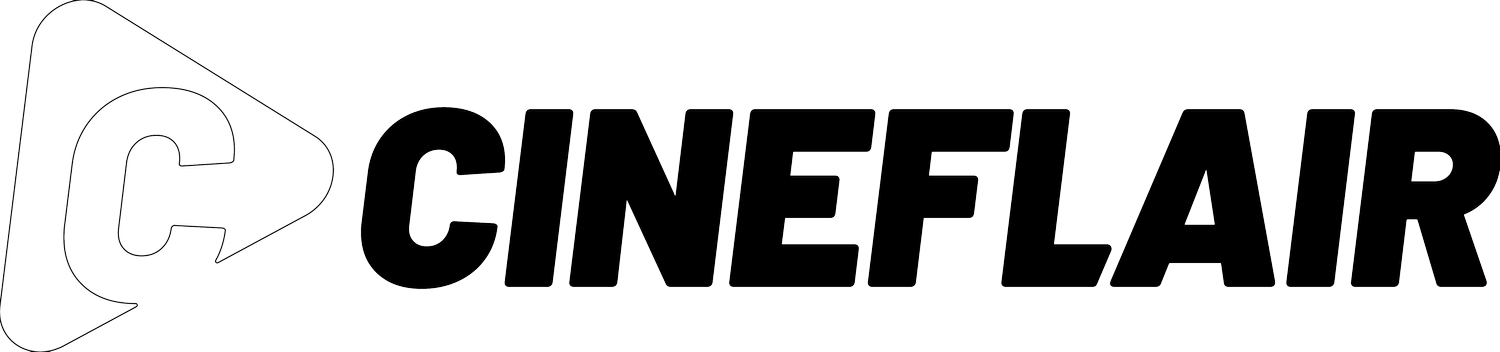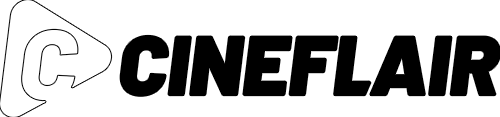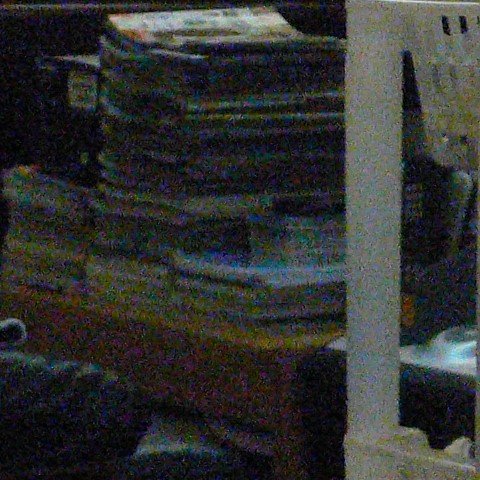The Basics of Videography
Digital Video Content in this day and age is more relevant than ever. So why not understand what some basic terms and ideas in the videography world mean?
In the beginning, Films were shot to be shown on large-format projection screens. But with the emergence of Smartphones, tablets, televisions, and laptops being able to access video content so quickly, many companies are taking advantage of this and shifting their focus.
Usually, a beginner filmmaker's only concern is "what gear do I have." What ends up happening is people will buy the most expensive gear and then not know how it works. And, in turn, have a terrible overall image. It's better to use what you have and educate yourself and build that foundation of understanding before going out and spending tens of thousands of dollars and not knowing how to utilize it properly.
Cameras
With technology rapidly advancing every year, we have many options in the camera world for people wanting to get their foot in the door or add to their camera arsenal.
The most popular camera body style for beginners will usually be a DSLR/Mirrorless Cameras.
These bodies are very versatile due to their size/weight while maintaining, for the most part, excellent image quality. While they don't house internal Neutral Density Filters, SDI output, Shutter Angle control, etc.… When you're starting, most of those are not necessary to you.
Here are some excellent options to get you started:
$2000+
Sub $2000
Camera Settings
We will start with Compression. Compression, in essence, reduces the overall file size into a more manageable and workable file size. All forms of video will have some degree of Compression. Even some high-end cameras that shoot in RAW have some compression, and camera sensors see way more information than the human eye.
There are three main types of Compression to understand.
Temporal Compression
When you reduce the file size by not encoding each frame as a whole image. The frames encoded in their entirety are known as Intra Frames, which a group of Bi-directional frames then follows. Then after the B frames, there will be one predictive frame followed by another set of B frames.
This mode of Compression is also known as Group Of Pictures of GOP for short. GOP Compression can save on file size by not recording each frame in its entirety and instead uses prediction and only records the changes in the frames.
Image Compression
When some image areas record at lower bit rates.
Spatial Compression
When you reduce the size of your file by compressing the pixels within each frame independently, which is also known as the Intra Frame method. For example, going from 4k in-camera to 1080p after a transcode.
Bit Rates
Another term that gets thrown around with Compression is Bit rates, not to be confused with bit depth. Bit rate is the movement of information per second. Higher bit rates result in more data gathered. A high bit rate will result in larger file sizes, however.
Starting recording at higher Bit rates can cause issues if you don't already have the necessary storage infrastructure.
Exposure
One of the most important things to consider when recording video is exposure. A visual way to look at exposure is the "Exposure Triangle." The exposure triangle includes the three ways to either add or reduce exposure. These three ways to add or reduce exposure are ISO, Aperture, and Shutter speed.
Clarke, Wikimedia, CC BY-SA 4.0
ISO
ISO refers to the actual sensitivity of the sensor to light. Some common ISO values include 100, 200, 400, 800, 1600, 3200, and 6400. Each time you raise or lower your ISO, you add or remove roughly half the amount of light. The higher the ISO, the more sensitive your sensor is to light. However, higher ISO values introduce noise or grain.
Most cameras will have a "base ISO' which will produce the cleanest image. The native base ISO is usually the lowest ISO value on your camera. You should try to record on the base ISO as much as possible, but that may not be possible due to low light conditions.
Aperture
Aperture is the opening/closing size of the iris inside your lens. By opening up your iris, you allow more light to pass through and hit your sensor. Some standard aperture numbers are 1.4, 2, 2.8, 4, 5.6, 8, 11, 16, 22.
Like ISO, whenever you increase or decrease your aperture, you add or subtract roughly half the light. Aperture does not only affect the light coming through the lens. It also affects the depth of field.
Depth of field refers to the amount of focus in front or behind the subject. When you are shooting at a lower aperture (also known as a "T-Stop or F-Stop), you will have a very shallow or thin area in focus.
Shutter Speed
Shutter speed is the amount of time the shutter is open, allowing light through to the sensor.
For Videography, the general rule you want to maintain is the 180-degree rule; this rule keeps your shutter speed at double the frame rate you are recording.
For example, if you are recording at 24fps, your shutter should be 1/48 per second. Maintaining the 180-degree shutter rule will allow for the most realistic motion blur for movement.
Frame Rate
Lastly, we have frame rates, referring to the number of times individual frames appear in succession per second.
Currently, the industry standard for filmmaking is 24fps because it creates the most realistic motion blur. There is no set rule for what frame rate you should use. Because they all make different outcomes. Here is a good visualization of frame rates.
You can shoot at a higher fps if you're trying to capture a slow-motion sequence. But remember that when planning what fps to use, you use the one that best suits your story and helps move it forward.