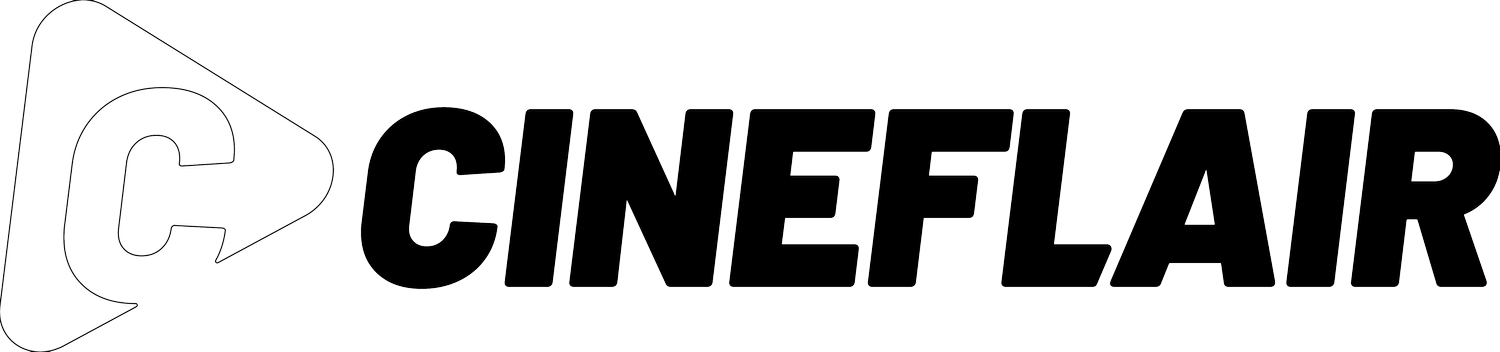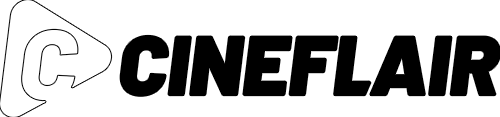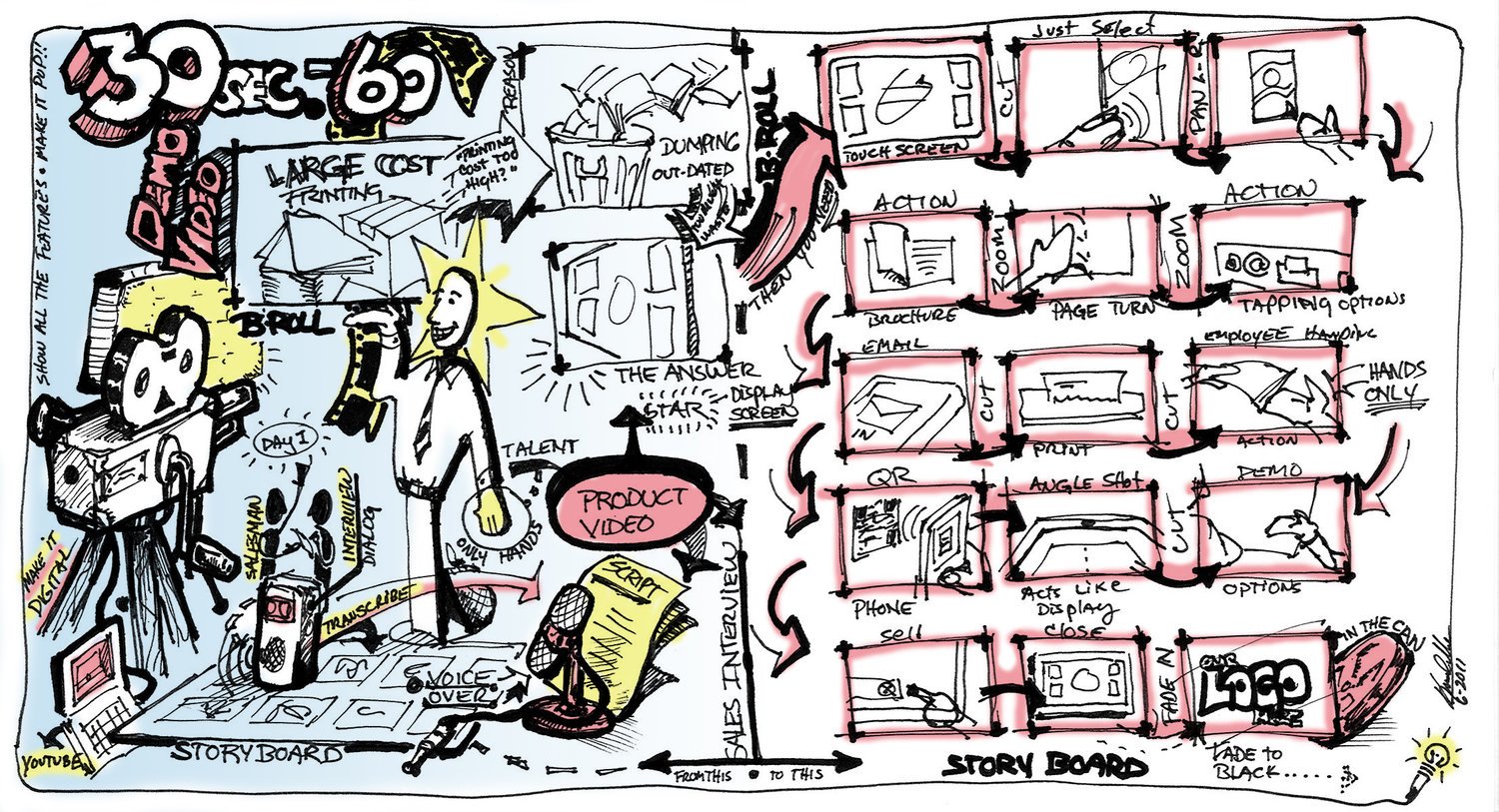Why A Storyboard Is Key To A Smooth Sailing Video Production
A storyboard is a sequence of illustrations or images used as a blueprint to pre-visualize your video production, down to shot types and composition. But why is it essential when your script already acts as a layout of the final product?
No matter how well thought-out and detailed your script is, taking the extra time to pre-visualize how it should translate to video will elevate it and ensure its successful execution. With a little bit of structure and planning for your visuals, you will have the preparation you need to craft your vision with ease and precision when it comes time to shoot.
You’ll shoot exactly what you need to
When you have every element of the script already visualized down to every shot and cut, you will have already thought out what it will take to transform a script into a video in the most effective way possible. Having created a shot-by-shot guide for yourself and your crew before even stepping on set, everyone will have a clear understanding of what the goals are during production. Even those outside of the shoot, whether it be the editor or the client, can all have matching expectations of the outcome. When you’ve given the proper time and attention to pre-visualization, you can focus your efforts into pulling it off as efficiently as possible when it comes time to shoot.
You don't need great artistic skill to effectively pre-visualize your video for your client and yourself. (via The Idea Freak)
Flexibility without falling short
With a storyboard in hand, there’s no need for guesswork. Since you’ve freed yourself from worry of missing anything important, getting creative inspiration while shooting can enhance what you’ve planned and add to the final product. Improvising won’t be a hinderance when you can rest assured you’re already getting the essentials. In fact, you may find that you have to improvise, and a storyboard actually makes this easier. You’re not at all bound to the framework a storyboard sets out. Rather, it will allow you to easily adapt to the unexpected. You already have a comprehensive guide for shooting your script, now it can be tweaked to suit unforeseen circumstances without having to start from square one. This could be anything from adjusting shots to better suit the location, or adjusting composition to make better use of light.
Save time and money
After all, time is money. When you know exactly what shots you’ll require, you’re not far off from knowing exactly what it will take to pull them off when it comes to creating a precise schedule and budget. With a storyboard, you’ll be able to plan and use your time efficiently, taking up only the time and resources absolutely required to shoot the essential elements of your video. One might think it’s never a bad idea to get coverage— one shot from as many angles as possible— so that nothing is missed. But a storyboard will keep you on track and ensure you that you don’t go overboard, saving you and your editor from wasting time with shots you won’t use.
Streamline post-production
Speaking of the editor, a successful shoot makes way for a successful edit. Not only a useful tool for production, a well-utilized storyboard will streamline the editing process. When you’ve already visualized how all the shots will cut together and those are the shots you got on set, there’s less footage to comb through and eliminate afterward. The storyboard acts as a guide of what shots to use to form the big picture, trimming down what can be a very time-consuming selection process.
Your video editor will thank you if all your shots and sequences were planned for.
Where to begin?
Know your shot types. If you’ve ever made a shot list, you're already on your way to making a storyboard! You don’t need to be an artist, you just need to know what your shot is and be able to represent that visually. You can always include a caption to clarify and correspond with the script. Your illustration can be as simple as stick figures and crude shapes. As long as they’re laid out in a way that communicates the intended composition of what they represent, and the shot types themselves are clear, they will work just fine. There are plenty of free templates available to get started, or even software that makes it a breeze for anyone to make a storyboard. See below part of the storyboard for Walk On The Wild Side (1962). Anyone (absolutely anyone) could draw this, yet it conveys the shot types and motion quite clearly.
Simple storyboard for Walk On The Wild Side (1962).
When might a storyboard not be helpful?
A storyboard can come in handy for all sorts of video— corporate, commercials, online video series, explainers, brand video, television shows, movies— and this list goes on. But there are certain video productions where a storyboard may not be your best friend. One instance may be if there’s no script, or there’s no way to have comprehensive knowledge or context of what you’re shooting beforehand. This may be the case when you’re shooting a live event, or for certain elements of documentaries.
A good general rule to answer the question “should I use a storyboard?” — if the time it would take to make a storyboard is more than the time you would save by having one, you might not need it. One example in which you may not need one is with talking-head videos, where the formula is minimal and straightforward. That being said, some talking-head videos can (and should!) get a little more creative, in which case you may want to reconsider. See also: 6 Reasons Why Your Corporate Talking-Head Video Sucks.
Have you ever had a video production agency show you a storyboard before shooting your video? How do you think this benefited you or your video? Let us know in the comments below.